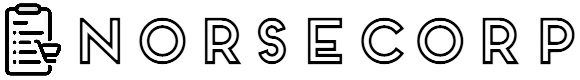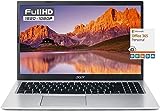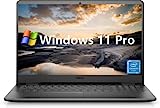Selecting the best laptop with perfect specs and qualities might be juggling and highly confusing process when you see a multitude of notebooks with variable specs and prices. Any laptop finder will browse a range of laptops, offering a variety of software and hardware specs.
So it’s equally important to know about the necessary factors when you’re purchasing a laptop. Several factors come into play in the case if your buying laptops.
How to use the Laptop Finder Search Engine?
Finding the perfect next laptop of yours is as pie. Just take a look at the filters above, adjust them and our search engine will sort out the best laptops for you. However, It is not about Picking the laptop. It is all about knowing which filter to apply. I will discuss each element in detail so that you can get a better picture. These factors include the following.
Select the Right GPU
For laptops, you need an excellent GPU to have a first-class performance during your gameplay. Although you can easily change GPU in a PC, it’s nearly impossible on laptops. So you must pick a that comes with a high-quality GPU.
Also, consider the different levels when it comes to GPU. For instance, if you’re an entry gamer and want to start with some of the lighter games than your GPU requirements are different from others that are into hardcore.
There are two types of GPU available in the market. One of them is Nvidia, and the other is AMD. Nvidia is the king in the graphic card market because of its excellent performance and high efficiency. While the AMD delivers adequate performance but it is budget-friendly as compared to the Nvidia graphic cards.
The AMD graphic cards come in the Radeon RX 5000M series having RX 5500M in terms of budget, and the RX 5600M and RX 5700M for better performance.
Whereas the Nvidia series RTX 20 include the 2070 Super and 2080 super graphic cards. So it depends upon your priority. The various levels could affect your choice when you’re purchasing a laptop. There are three types of levels, including entry-level and mainstream.
- Entry-Level: For entry-level, you won’t need the most advanced settings. For such, you can use two types of cards. The RX 5500M or GTX 1650 will allow you to play games with superb visuals without compromising on the performance speed.
- Mainstream: Mainstream involves next-level graphic cards relative to entry-level. You can use the GTX 1050 for playing Battlefield 1, but for games like the Oculus Rift GTX, 1050 Ti is more suitable. But for games like Mass Effect Andromeda and Witcher 3, go with GTX 1060 for excellent visuals and performance. The RTX 2060 from Nvidia gives the advanced settings for playing the majority of games. However, if you want to buy an affordable graphics card, then the AMD RX 5600M is suitable for you.
- Advanced Work: For advanced work or gaming, you can use the RTX 2070, RTX 2080, and RTX 2080Ti. These cards are the best cards that are available in the market in terms of performance and the displaying visuals. With these cards, you can play all the hardcore games you ever wished to play. The RTX 1070 delivers impressive, but the RTX 1080 allows you to play games like Hitman, Rise of the Tomb Raider, and also Grand Theft Auto V2.
Search and Find the CPU which Suits You
Although a high-quality graphics card is necessary for laptops, the CPU also matters. So you must make sure that the CPU has a suitable RAM and storage for playing games smoothly. So you need one that has these two characteristics.
- Intel Core Processors: Try to choose laptops that have Intel core i5 6th generation processors at the minimum in case you have a good quality graphic card. However, For the best experience, you can also buy Intel Core i7 and i9 processors, but it’s not a must-have CPU for professional purposes. Also, you should prefer a quad-core processor over dual-core processors because you increase their clock time. The clock time of the processor should be within 3-3.4-GHz, which will deliver a better performance relative to the 2.0 GHz.
- RAM: The minimum storage of a laptop is 8GB. This 8GB will give you much more productivity also in other tasks. But For ultra-fast performance, then go for 16GB.
- Storage: The storage also matters when you’re purchasing a monitor. Although all the laptops have 1TB storage, others come with additional SSD, which give
Display Matters as Well

Although CPU and GPU are vital factors when you’re buying a monitor, a good display can also enhance your experience. Consider the following features to get the right screen for your game.
- Resolution: The resolution of your laptop display can affect the visuals of your game. The screen of your laptop should have at least 920 x 1080 of resolution. As a rule of thumb, more pixels mean better and sharp image formation. You will find three standard resolutions, HD, FHD, and UHD 4K in most of the laptop finders.
- HD or 720p display: It is usually found in mainstream laptops that offer fine quality of visuals, color density, and quality to perform basic computing tasks like web-surfing, etc.
- FHD Display: The FHD display features a resolution of 1980×1080 pixels also called 1080p. It forms a much better and sharper image than a 720p display as the pixel count increases upto 2 million. It’s a fine resolution to play some low-demanding games and watch DVD-movies.
- UHD or 4K Resolution: UHD or 4K resolution is found in the premium class of laptops that you often see in the hands of professional editors or gamers. You will see a 4-time increase in the pixel counts as compared to FHD displays that guarantee the formation of crisp and sharper images.
- Refreshing Rate: Another feature to consider is the refresh rate of your display. Since it has a 60Hz refresh rate, you won’t be experiencing any kind of trouble during your gameplay. But the refresh rate can be as high as upto 144Hz, which will be a lot faster than 60Hz. So it all depends on your budget again because a high refresh rate will require extraordinary graphic cards.
- G-Sync or FreeSync: The support for G-Sync or Free Sync in a Laptop can enhance the refresh rate of your laptop, giving a better experience in by reducing the ghosting and tearing up to a minimum level.
- No Touch Screen Display: In case you’re a gamer, you should avoid displays that come with touch screens. Most of the players don’t need a touchscreen when they are playing games.
KeyBoard and KeyPad
While you’re gameplay or when you are surfing the web, you will hit the keys all the time. So you want to buy a laptop that has a comfortable keyboard and keypad. You can consider the following factors.
- Key-Travel: The right key depth can give you comfort when you’re pressing one of the keys on the keyboard. So you don’t have to worry about hitting on the keyboard’s frame. For getting such comfort, your key- travel should be up to 1.5 and 2 millimeters. In case it’s not precisely upto this margin but a bit closer than its perfect.
- Actuation: Actuation defines the force that you have to put for hitting any key. To make things easy, get a keyboard that requires a 65 and 70 grams of force.
- Macro Keys: Macro keys are also part of the right keyboard. These keys allow you to carry out many different tasks. So make you buy a laptop that comes with macro keys.
- Anti-ghosting and n-key rollover: These are the critical features of keyboards when it comes to. In case you’re confused by the term anti-ghosting, allow me to explain it to you when you press multiple keys for delivering a task in the game. The n-key rollers aid in anti-ghosting, representing that each key is independent than the other.
- Customization of Back Lights: Although the monitors that come with a blacklight, they only consist of black and red colors. But if you’re willing to put a considerable sum of money, then you can buy a laptop that comes with customizable lights within the keyboard. In other words, you can customize the color of the RGB lights for adding extra appeal.
Battery Life
The battery life of laptops can’t last more than an hour. But it’s not a significant problem as all the laptops deliver their best performance only when you’re charging them. However, if still, you emphasize getting a notebook that comes with long battery life, then some expensive laptops can accommodate you on that.
Take a look at the following illustration of the actual average battery life of some of the most popular laptop brands.
Sound System
Many of you can have a fantastic game by using headsets for audio. But often, there are times when you just want to rely on the laptop audio system. In case you’re looking for laptops that come with higher quality, than my personal preference for you is MSI-exclusive, Nahimic audio, Alienware’s Dell Audio software, and Dolby Home Theater v4.
Size and Weight Specifications
There is always a conflict between size and power on laptops. A powerful laptop demands bigger and more capable internal components and also a larger room to maintain the temperature. In contrast, you can’t expect the same power and efficiency if you go for a portable, relatively smarter laptop.
In the past few years, this issue has been resolved to some extent by upgrading portable computing power. But if you are going to use the laptop for more demanding applications like video editing or gaming, you will still have to opt for a chunkier laptop.
The laptop screen size is measured diagonally. The size of the screen ranges from 11.6 inches to 17.3 inches. If portability is your priority, select the laptops with screen sizes between 11-12 inches that usually weigh 2.5 to 3.5 lbs. 13-15 inches size of laptops usually offers a great combination of power and portability.
For high-end applications like work-station and video-editing, you need a high powered laptop with a large screen, 15-18 inches, and a weight of 4.5-5.5 lbs.
Operating System
The most important thing to consider before buying a new laptop is the operating system. The type of operating system decides which type of environment you are going to work in. The operating system of your laptop is the software platform that enables you to perform the basic tasks and coordinates the functions between software and hardware or in-between softwares.
Windows OS, Mac OS, and Chrome OS are the three operating systems in common. All of the three are efficient, secure, and stable in their own way and have their own upsides and downsides. Some operating systems are easy to learn but some may require an extra effort to do so.
Windows OS
It’s the most common and globally accepted operating system by Microsoft. The major upside of having Windows OS is that it puts you in a familiar environment as there are bright chances that your previous PC has Windows OS installed on it. Devices with windows OS range from standard laptops with keyboard -mouse interface to touchscreen and 2-in-one detachable tablet laptops. Windows OS powered devices are also available in every price range from lowest to highest.
There are many programs specifically written to be operated on Windows OS and many hardware manufacturers make the devices Windows compatible by software support. The latest version of Windows is Windows 10 which is highly upgraded which frequently updates. Windows 10 features your personal assistant Cortana, a suite of built-in apps, Microsoft Edge Web browser, and the compatibility to Windows 8 devices. One of its downsides is that it is prone to viruses and malware because of its popularity. You need a robust security system in order to combat these threats.
Mac OS
You will find this operating system in apple laptops, MacBooks, and iMacs. In contrast to Windows 10, it is more secure to viruses and malware threats. It boasts pretty good features like user-friendly interface, sleek designs, and digital assistant Siri. The most amazing thing about Mac OS is that it allows you to move to assemble between your Mac and other devices. You can receive calls and Imassages on your Mac while your iPhone is in another room. It allows incredible multi-tasking, you can talk to your Mac via Sirri and ask it to perform a task while keep on working on another task
The downside of the Mac OS is that they are relatively compact and less flexible as compared to Windows OS. in contrast to Windows OS you have a very narrow range of devices to choose from. Devices loaded with Mac OS are not budget-friendly and fall in a higher price range. If you are previously working in the Apple ecosystem it will be the best option for you because you will find the best support system by Apple in case of any hassle.
Chrome OS
This operating system has recently joined the debate. The Chrome OS is just a chrome browser and thus limited to web browsing activities and apps.it is a simple, secure, and fast operating system that is loaded in every chrome browser. It is automatically updated after a six week period with enhanced security against viruses and malware. Due to its streamline and simple functions, it needs a little maintenance and Chromebooks are available in multiple designs with different price tags.
It is recommended that if you are working in one OS then you should upgrade yourself in the same OS, but if you want to change the OS it will take a time to learn and get fit into the new environment. Giving my opinion I’ll recommend the Windows operating system due to its wide range of devices, flexibility, and budget-friendly options.
Storage
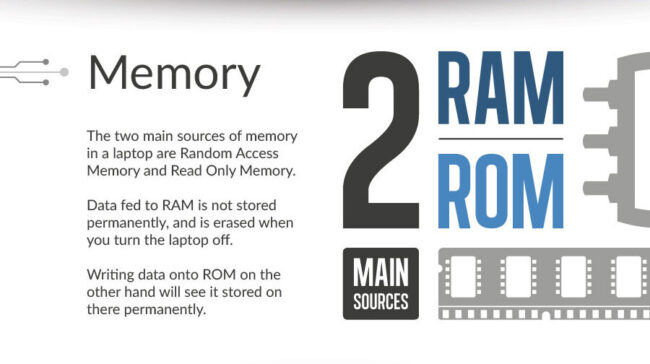
While looking at the storage of the laptop two things mainly count, RAM, and ROM. More RAM of your laptop will allow you to perform multiple activities at a time and ensures smooth multitasking. A minimum 8GB RAM is required by a modern computer to get the reasonable performance and if you are not a power user its best budget option for you.
A laptop powered with 16GB RAM is good for a great gaming and content creation experience. There are expensive options also available for the highly professional and work-stations applications that boast a ram more than 16GB.
In contrast, ROM is the storage space that shows how much data can be permanently stored on the laptop. It’s naturally understood that the better laptops will have greater storage space. Also, few prefer buying a laptop with additional SSD-drives.
SSD drives mean solid-state drives that have no moving parts and it has an edge over the conventional hard drives in terms of speed and performance and booting. Most of the budget laptops have internal storage of 512 GB which is enough for general storage purposes.
Budget, Warranty, and Ratings
Make sure that you have your budget outlined according to your requirements. Also, be sure to clear up your needs and your top priorities when it comes to buying a laptop. Many laptops are budget and can give adequate performance for gameplay.
In addition to this, don’t forget to check the warranty that comes with your notebook. Because of the more extended warranty, the more durable it will be. Another thing you can check is the ratings of that notebook. Ratings will provide you with the most accurate feedback on that product.
FAQ
How do I find the right laptop for me?
It’s not an easy task to find a perfect laptop that will suit all of your needs. If you are drowning in a sea of information, specs and features, a good recommendation is like a much-needed helping hand. We gathered all the information regarding the best laptop brands and made an easy tool that will help you find the ideal laptop for your budget and requirements. Find the best match that suits you using Laptop Finder by specs.
Where can I find a laptop?
You’ve made a decision to buy a new laptop, but you don’t know where to look? With Laptop Finder you can browse through a range of laptops. You can choose between a variety of brands, CPUs, sizes and other features. For more information on a specific model, you can read our comprehensive buying guides and reviews here.
Where can I compare laptops?
Comparing specifications of multiple models was always quite a challenge. Not anymore as you can easily compare laptops online with the help of Laptop Finder. Compare laptops in terms of their price, RAM, screen size, CPU, storage, GPU, and other factors. Choose price range and other features and get a list of recommendations.
Which brand of laptop is best?
Before we answer that, we need you to figure out what your needs are. Whether you are searching for a laptop for personal use or professional use, or maybe both. Some laptop brands stand out as the best ones for gaming, watching movies, web browsing, etc, and some other models are the best for graphic design, CAD, business, academic purposes, and other uses.
Here are the laptops that even the most demanding users will not find objections to:
Invalid table id.Which laptop is better HP or Dell or Lenovo?
Whether you are looking for gaming, mainstream, or budget laptop, HP, Dell and Lenovo are brands that will be the first to cross our minds. These three brands have a variety of models that differ not only in price but also in the level of performance and durability. That means that when comparing these manufacturers there’s more to consider than just budget or appearance. User rating, display type, battery life are just some of the basic things you need to get informed about before making a purchase.
For example, Dell is a more expensive brand of laptop than Lenovo, so if you need a powerful machine, Dell would be a better choice. However, on the other hand, Lenovo laptops have better battery life. HP has models for every budget and every need, but it can be difficult to know which one is the best for you. So, before making a decision, it’s important to know your requirements and of course, your budget.
If you need to compare brands, main components, prices and sizes, you can easily do that with the help of Laptop Finder.
What are the top 10 laptops?
- BIGGER SCREEN, SMALLER FOOTPRINT - The HP 17.3 inch Laptop PC is about sustainability while blending performance and comfort
- THOUGHTFULLY CRAFTED - Crafted with sustainable, post-consumer recycled plastics and a comfortable, lifted keyboard so it feels good on your mind and in your hands
- POWER THROUGH - Multitasking is easy and fast with the performance of an 12th Generation Intel Core i5-1235U processor, powerful graphics and speedy Wi-Fi 6 technology
- EXPAND YOUR VIEW - Expansive 17.3-inch HD+ BrightView screen displays your photos, movies and games with the crisp quality of 1.4 million pixels
- STORAGE FOR YOUR MEMORIES - 512 GB solid-state drive storage is 15x faster than a traditional hard drive and has plenty of room to store your precious photos, funny videos and important personal...
- 【14" HD Display】14.0-inch diagonal, HD (1366 x 768), micro-edge, BrightView. With virtually no bezel encircling the display, an ultra-wide viewing experience provides for seamless multi-monitor...
- 【Processor & Graphics】Intel Celeron N4120, 4 Cores & 4 Threads, 1.10 GHz Base Frequency, Up to 2.60 GHz Burst Frequency, 4 MB Cahce, Intel UHD Graphics 600, Handle multitasking reliably with the...
- 【RAM & Storage】Upgraded to 8GB high-bandwidth DDR4 Memory (2400 MHz), Adequate high-bandwidth RAM to smoothly run multiple applications and browser tabs all at once. 64GB high-speed eMMC Storage...
- 【Ports】1 x USB 3.1 Type-C ports, 2 x USB 3.1 Type-A ports, 1 x HDMI, 1 x Headphone/Microphone Combo Jack, and there's a microSD slot
- 【Windows 11 Home in S mode】You may switch to regular windows 11: Press "Start button" bottom left of the screen; Select "Settings" icon above "power" icon;Select "Activation", then Go to Store;...
- 【Memory & Storage】Memory is 8GB high-bandwidth RAM to smoothly run multiple applications and browser tabs all at once. Hard Drive is 256GB PCIe Solid State Drive which allows to fast bootup and...
- 【Processor】11th Gen Intel Core i3-1115G4 Dual-Core 3.0GHz Processor (6MB Intel Smart Cache, up to 4.10GHz) Intel UHD Graphics
- 【Screen】15.6" HD Touchscreen (1366 x 768) Display
- 【Ports】2 x USB 3.2 Gen 1 Type-A, 1 x USB 2.0 Type-A, 1 x HDMI, 1 x Combination Audio Jack, 1 x Multi-format SD Media Card Reader, Wireless-AC Wi-Fi 5 + Bluetooth Combo
- 【Operating System】Windows 11 Home
- 【Intel Celeron N4500 Processor】An Intel Celeron processor offers exceptional quality and value, with the processing power you need to get your work done, and stay in touch on the go
- 【15.6 FHD Display】15.6" Full HD (1920 x 1080) Widescreen IPS LED-backlit Display, 60Hz Refresh Rate, 16:9 aspect ratio and narrow bezels.Integrated Intel UHD Graphics
- 【Ports and Connectivity】2 - USB 3.2 Gen 1 Ports, 1 - USB 2.0 Port, 1 - HDMI 2.0 Port with HDCP support, 1 - Ethernet (RJ-45) Port, 1 - Headphone/Speaker/Line-Out Jack, DC-in for AC adapter; Wi-Fi...
- 【Memory & Storage】Upgraded to 12GB High bandwidth RAM to Smoothly Run Multiple Applications and Browser Tabs All at Once. Hard Drive is upgraded to 256GB PCIe Solid State Drive (SSD) with 64GB...
- 【Windows 11 S Mode】With Windows 11 Home in S mode, you'll experience fast start-ups, a familiar yet expanded Start menu, and great new ways to get stuff done. And with automatic updates enabled,...
- 【11th Gen Intel Core i3-1125G4 】3 GHz base frequency, up to 3.7 GHz with Intel Turbo Boost Technology, The 11th gen dual-core laptop brings the perfect combination of features to make you...
- 【17.3" HD+(1600x900) Anti-Glare LED IPS Non-Touch Display】17.3-inch diagonal, HD+, BrightView, 220 nits, 60% NTSC,boasts impressive color and clarity. Energy-efficient LED .Enjoy vibrant,...
- 【Upgraded Powerful Storage】16 GB DDR4 RAM, 1TB PCIe NVMe M.2 SSD. Reams of high-bandwidth DDR4 RAM to smoothly run your graphics-heavy PC games and video-editing applications, as well as numerous...
- 【Win 11 S mode】You may switch win 11 S mode to the regular win 11: Update Microsoft App Store to the latest version. Press "Start button" bottom left of the screen; Select "Settings" icon above...
- 【External ports and Slots】2 SuperSpeed USB Type-A 5Gbps signaling rate; 1 USB 2.0 Type-A; 1 HDMI 1.4b; 1 RJ-45; 1 AC smart pin; 1 headphone/microphone combo; 1 multi-format SD media card reader
- Expect more from your entertainment: Dolby Audio delivers crystal-clear sound. Whether you’re watching a video, streaming music, or video chatting, you’re sure to love what you hear on the IdeaPad...
- See more, Do more: A narrow bezel on 2 sides makes for a clean design and larger display, giving you more viewing area and less clutter.
- Privacy at your fingertips: Keep your privacy intact with a physical shutter for your webcam for peace of mind when you need it.
- Big-time entertainment in a thin and light design: Experience entertainment like never before on thin & light devices, powered by an Intel Core processor with integrated Intel UHD graphics.
- Work and play from anywhere: A built-in 720p camera with a dual microphone and a battery that lasts up to 7.5 hours gives you the freedom to work or play where you want, when you want.
- Lenovo ThinkPad X1 Yoga (Gen 2) Intel Core i7-7600U, 16GB RAM, 256GB SSD
- Display: 14" screen with 1920 x 1080 resolution.
- Operating System: Windows 10 64 Bit – Multi-language supports English/Spanish/French.
- Refurbished: In excellent condition, 90-days Warranty
- 【Intel Celeron Processor N4020】Brings the perfect combination of features to make you unstoppable. Get things done fast with high performance, instant responsiveness and best-in-class...
- 【15.6 inch HD Display】15.6" HD Energy-efficient LED-backlit (1366 x 768) Display delivers a clear, crispy image that’s easy on your eye.
- 【16GB DDR4 RAM】Reams of high-bandwidth DDR4 RAM to smoothly run your graphics-heavy PC games and video-editing applications, as well as numerous programs and browser tabs all at once. 【1TB...
- 【Numeric Keypad】6.4% larger keycaps and a spacious touchpad that makes it easier to navigate your content.
- 【Windows 11 Pro】1 x SD Card Reader, 1 x USB 2.0, 1 x Wedge-shaped lock slot, 1 x Power, 1 x HDMI 1.4b, 2 x USB 3.1 Gen 1, 1 x Headphone & Microphone Audio Jack. 3-Cell, 42 WHr, Integrated battery....
- 【Upgraded to 32GB memory for full-power multitasking】 Plenty of high-bandwidth RAM to smoothly run your games and photo- and video-editing applications, as well as multiple programs and browser...
- 【Upgraded to 1TB SSD】Provides massive storage space for huge files, so that you can store important digital data and work your way through it with ease. It gives you enormous space to save all of...
- 【Intel Core i3-1125G4】4-Core, 8 Threads, Base Clock 2.0GHz, Max. Boost Clock Up to 3.7GHz. Intel UHD Graphics.
- 【17.3" HD+ Display with Webcam&Mic】17.3-inch diagonal HD SVA BrightView micro-edge WLED. Webcam with Mic. Bundled with ROKC HDMI Cable.
- 【Connectivity】1 SuperSpeed USB Type-C, 2 SuperSpeed USB Type-A, 1 headphone/microphone combo, 1 HDMI 1.4b, Wi-Fi, Bluetooth 【Windows 11 Home】
- Powerful Productivity: 11th Generation Intel Core i3-1115G4 Dual Core processor delivers unmatched speed and intelligence, enabling impressive creating, productivity, and gaming experiences. With...
- Visibly Stunning: Experience sharp details and crisp colors on the 15.6" Full HD IPS display with 82.58% screen-to-body, 16:9 aspect ratio and narrow bezels
- Ergonomic Typing: Ergonomically-designed hinge lifts the keyboard for comfortable typing, improved cooling, and a better sound experience
- Internal Specifications: 4GB DDR4 on-board memory (1 slot available); 128GB NVMe solid-state drive storage (1 hard drive bay available) to store your files and media
- Acer's Purified.Voice technology, features enhanced digital signal processing to cancel out background noise, improve speech accuracy and far-field pickup, which not only makes calls clearer, but...
What laptop should I buy 2023?
We made a list of the top-rated laptops in 2023, based on consumer experience, performance and durability. Check it out!
- Dell XPS 13 9300 Laptop – Best Windows Laptop in 2023
- LG Gram 17” – Best 13 Inch and Ultra-Lightweight Laptop 2023
- ASUS Chromebook Flip C302 – Best 2-In-1 Laptop in 2023
- HP Elite Dragonfly Notebook PC – Best Laptop 2023 to Buy
- Acer Swift 3 Thin – Best Performance Laptop
- Dell XPS 15 – Best Dell Laptop in 2023
- Newest HP Spectre x360 – Best Laptop Right Now
- Microsoft Surface Laptop 3 – Lightweight Business Laptop
- Razer Blade 15 – Top Affordable Laptop
- Google Pixelbook Go – Great Laptop for Creative Work
- New Alienware m15 R3 15.6inch – Best for Personal Use
- ASUS TUF506IV-AS76 A15 – Better than a Macbook
- Apple MacBook Air – MacBook Air with M1 Chip
- ASUS ROG Zephyrus G14 – Best for all Purpose Laptop
- Apple MacBook Pro – MacBook Pro with Apple latest M1 chip
Which brand of laptop is most reliable?
The brand that has been ranked first as most reliable for years now is Apple. The second place was reserved for Samsung, but now that position is taken by HP. Dell, Asus and Lenovo are also on the list of the top 10 most reliable laptops in 2023.
- Laptop finder Canada
- Laptop finder tool 2023